数据库原理与应用课程设计(openGauss数据库维护管理指导(一))
Posted
篇首语:青年是学习智慧的时期,中年是付诸实践的时期。本文由小常识网(cha138.com)小编为大家整理,主要介绍了数据库原理与应用课程设计(openGauss数据库维护管理指导(一))相关的知识,希望对你有一定的参考价值。
数据库原理与应用课程设计(openGauss数据库维护管理指导(一))
简介
本实验适用于 openGauss数据库,通过该实验可以顺利完成对数据库各项日常基本维护管理。主要内容为操作系统参数检查、openGauss健康状态检查、数据库性能检查、日志检查和清理、时间一致性检查、应用连接数检查、例行维护表等。
前置条件
由于本实验主要是在openEuler操作系统上进行数据库维护管理,需要掌握Linux系统的基本操作和系统命令
数据库维护管理尤其是例行表、索引的维护需要掌握openGauss数据库的基本操作和SQL语法,openGauss数据库支持SQL2003标准语法。
实验环境说明
组网说明:本实验环境为华为云 ECS 服务器 + openGauss数据库。
设备介绍:为了满足数据库原理与实践课程实验需要,建议每套实验环境采用以下配置:

实验概览:
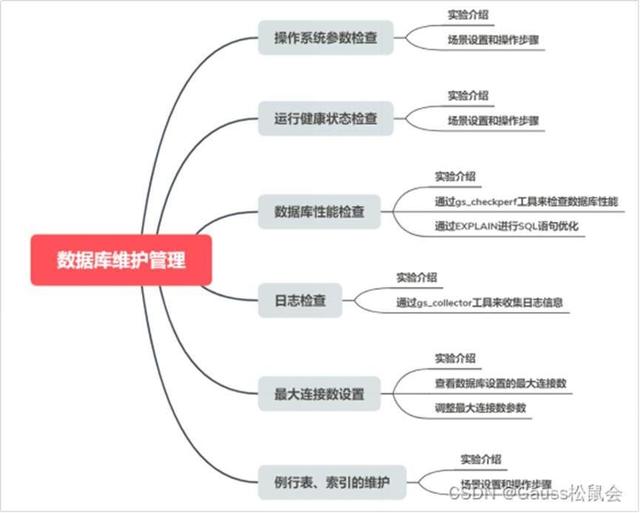
1.操作系统参数检查
1.1 实验介绍
1.1.1 关于本实验
gs_checkos工具用来帮助检查操作系统、控制参数、磁盘配置等内容,并对系统控制参数、I/O配置、网络配置和THP服务等信息进行配置。
本实验主要是通过gs_checkos工具来检查操作系统参数设置是否合理。先进行场景设置,然后根据检查结果进行参数调整。
1.1.2 实验目的
掌握gs_checkos工具的基本使用
1.2 场景设置及操作步骤
步骤 1 用root用户登录装有openGauss数据库服务的操作系统,登录后信息如下:
Welcome to 4.19.90-2003.4.0.0036.oe1.aarch64
System information as of time: Mon Jul 20 16:41:11 CST 2020
System load: 0.00
Processes: 113
Memory used: 7.0%
Swap used: 0.0%
Usage On: 15%
IP address: 192.168.0.96
Users online: 2
[root@ecs-e1b3 ~]#
步骤 2 在root用户下执行gs_checkos先对系统参数进行检查。
[root@ecs-e1b3 ~]# gs_checkos -i A
Checking items:
A1. [ OS version status ] : Normal
A2. [ Kernel version status ] : Normal
A3. [ Unicode status ] : Normal
A4. [ Time zone status ] : Normal
A5. [ Swap memory status ] : Normal
A6. [ System control parameters status ] : Warning
A7. [ File system configuration status ] : Normal
A8. [ Disk configuration status ] : Normal
A9. [ Pre-read block size status ] : Normal
A10.[ IO scheduler status ] : Normal
BondMode Null
A11.[ Network card configuration status ] : Warning
A12.[ Time consistency status ] : Warning
A13.[ Firewall service status ] : Normal
A14.[ THP service status ] : Normal
Total numbers:14. Abnormal numbers:0. Warning numbers:3.
说明事项:
Normal 为正常项,Abnormal为必须处理项,Warning可以不处理。
Total numbers:14. Abnormal numbers:0. Warning numbers:3。
表示:总共检查14项,其中Abnormal必须处理项为0,Warning告警项为3。
步骤 3 调整系统参数值。
在参数配置文件(/etc/sysctl.conf)中将参数 vm.min_free_kbytes(表示:内核内存分配保留的内存量) 的值调整为3488。输入“i”进入INSERT模式,进行修改。
[root@ecs-e1b3 ~]# vi /etc/sysctl.conf
net.ipv4.conf.default.accept_redirects=0
net.ipv4.conf.all.secure_redirects=0
net.ipv4.conf.default.secure_redirects=0
net.ipv4.icmp_echo_ignore_broadcasts=1
net.ipv4.icmp_ignore_bogus_error_responses=1
………......
net.ipv4.tcp_rmem = 8192 250000 16777216
net.ipv4.tcp_wmem = 8192 250000 16777216
vm.min_free_kbytes = 3488
net.core.netdev_max_backlog = 65535
net.ipv4.tcp_max_syn_backlog = 65535
net.core.somaxconn = 65535
参数值修改好后,按” ESC”键退出编辑模式,然后输入 :wq 后回车进行保存。接着通过执行sysctl -p 命令使刚才修改的参数生效,具体如下:
[root@ecs-e1b3 ~]# sysctl -p
kernel.sysrq = 0
net.ipv4.ip_forward = 0
net.ipv4.conf.all.send_redirects = 0
net.ipv4.conf.default.send_redirects = 0
net.ipv4.conf.all.accept_source_route = 0
net.ipv4.conf.default.accept_source_route = 0
net.ipv4.conf.all.accept_redirects = 0
net.ipv4.conf.default.accept_redirects = 0
…………..
net.core.rmem_default = 21299200
net.sctp.sctp_mem = 94500000 915000000 927000000
net.sctp.sctp_rmem = 8192 250000 16777216
net.sctp.sctp_wmem = 8192 250000 16777216
kernel.sem = 250 6400000 1000 25600
net.ipv4.tcp_rmem = 8192 250000 16777216
net.ipv4.tcp_wmem = 8192 250000 16777216
vm.min_free_kbytes = 3488
net.core.netdev_max_backlog = 65535
net.ipv4.tcp_max_syn_backlog = 65535
net.core.somaxconn = 65535
kernel.shmall = 1152921504606846720
kernel.shmmax = 18446744073709551615
步骤 4 再执行gs_checkos 对系统参数进行检查。
[root@ecs-e1b3 ~]# gs_checkos -i A
Checking items:
A1. [ OS version status ] : Normal
A2. [ Kernel version status ] : Normal
A3. [ Unicode status ] : Normal
A4. [ Time zone status ] : Normal
A5. [ Swap memory status ] : Normal
A6. [ System control parameters status ] : Abnormal
A7. [ File system configuration status ] : Normal
A8. [ Disk configuration status ] : Normal
A9. [ Pre-read block size status ] : Normal
A10.[ IO scheduler status ] : Normal
BondMode Null
A11.[ Network card configuration status ] : Warning
A12.[ Time consistency status ] : Warning
A13.[ Firewall service status ] : Normal
A14.[ THP service status ] : Normal
Total numbers:14. Abnormal numbers:1. Warning numbers:2.
Do checking operation finished. Result: Abnormal.
此时A6. [ System control parameters status ] 的状态为Abnormal为必须处理项;
Total numbers:14. Abnormal numbers:1. Warning numbers:2。
表示:总共检查14项,其中Abnormal必须处理项为1,Warning告警项为2。
步骤 5 通过执行gs_checkos -i A --detail 查看更详细的信息。
[root@ecs-e1b3 ~]# gs_checkos -i A --detail
Checking items:
A1. [ OS version status ] : Normal
[ecs-e1b3]
openEuler_20.03_64bit
A2. [ Kernel version status ] : Normal
The names about all kernel versions are same. The value is "4.19.90-2003.4.0.0036.oe1.aarch64".
A3. [ Unicode status ] : Normal
The values of all unicode are same. The value is "LANG=en_US.UTF-8".
A4. [ Time zone status ] : Normal
The informations about all timezones are same. The value is "+0800".
A5. [ Swap memory status ] : Normal
The value about swap memory is correct.
A6. [ System control parameters status ] : Abnormal
[ecs-e1b3]
Abnormal reason: variable 'vm.min_free_kbytes' RealValue '3488' ExpectedValue '348844'.
Warning reason: variable 'net.ipv4.tcp_retries1' RealValue '3' ExpectedValue '5'.
Warning reason: variable 'net.ipv4.tcp_syn_retries' RealValue '6' ExpectedValue '5'.
Warning reason: variable 'net.sctp.path_max_retrans' RealValue '5' ExpectedValue '10'.
Warning reason: variable 'net.sctp.max_init_retransmits' RealValue '8' ExpectedValue '10'.
Check_SysCtl_Parameter failed.
A7. [ File system configuration status ] : Normal
Both soft nofile and hard nofile are correct.
A8. [ Disk configuration status ] : Normal
The value about XFS mount parameters is correct.
A9. [ Pre-read block size status ] : Normal
The value about Logical block size is correct.
A10.[ IO scheduler status ] : Normal
The value of IO scheduler is correct.
BondMode Null
A11.[ Network card configuration status ] : Warning
[ecs-e1b3]
BondMode Null
Warning reason: Failed to obtain the network card speed value. Maybe the network card "eth0" is not working.
A12.[ Time consistency status ] : Warning
[ecs-e1b3]
The NTPD not detected on machine and local time is "2020-07-20 17:16:41".
A13.[ Firewall service status ] : Normal
The firewall service is stopped.
A14.[ THP service status ] : Normal
The THP service is stopped.
Total numbers:14. Abnormal numbers:1. Warning numbers:2.
Do checking operation finished. Result: Abnormal.
在详细信息中,可以明确看出那些参数设置有问题,并给出了问题参数要求修改的参考值,如下:
A6. [ System control parameters status ] : Abnormal
[ecs-e1b3]
Abnormal reason: variable ‘vm.min_free_kbytes’ RealValue ‘3488’ ExpectedValue ‘348844’.
Warning reason: variable ‘net.ipv4.tcp_retries1’ RealValue ‘3’ ExpectedValue ‘5’.
Warning reason: variable ‘net.ipv4.tcp_syn_retries’ RealValue ‘6’ ExpectedValue ‘5’.
Warning reason: variable ‘net.sctp.path_max_retrans’ RealValue ‘5’ ExpectedValue ‘10’.
Warning reason: variable ‘net.sctp.max_init_retransmits’ RealValue ‘8’ ExpectedValue ‘10’.
Check_SysCtl_Parameter failed.
步骤 6 按详细信息中的修改说明对系统参数进行修改。
vm.min_free_kbytes的值由3488调整为348844
net.ipv4.tcp_retries1的值由3调整为5.
net.ipv4.tcp_syn_retries的值由6调整为5.
net.sctp.path_max_retrans的值由5调整为10
net.sctp.max_init_retransmits的值由8调整为10
具体设置如下:
vm.min_free_kbytes = 348844
net.ipv4.tcp_retries1 = 5
net.ipv4.tcp_syn_retries = 5
net.sctp.path_max_retrans = 10
net.sctp.max_init_retransmits = 10
在系统参数文件中进行修改(输入“i”进入INSERT模式,进行修改。):
[root@ecs-e1b3 ~]# vi /etc/sysctl.conf
# sysctl settings are defined through files in
# /usr/lib/sysctl.d/, /run/sysctl.d/, and /etc/sysctl.d/.
#
# Vendors settings live in /usr/lib/sysctl.d/.
# To override a whole file, create a new file with the same in
# /etc/sysctl.d/ and put new settings there. To override
# only specific settings, add a file with a lexically later
# name in /etc/sysctl.d/ and put new settings there.
#
# For more information, see sysctl.conf(5) and sysctl.d(5).
kernel.sysrq=0
net.ipv4.ip_forward=0
net.ipv4.conf.all.send_redirects=0
net.ipv4.conf.default.send_redirects=0
net.ipv4.conf.all.accept_source_route=0
net.ipv4.conf.default.accept_source_route=0
net.ipv4.conf.all.accept_redirects=0
# /etc/sysctl.d/ and put new settings there. To override
# only specific settings, add a file with a lexically later
# name in /etc/sysctl.d/ and put new settings there.
#
# For more information, see sysctl.conf(5) and sysctl.d(5).
kernel.sysrq=0
net.ipv4.ip_forward=0
net.ipv4.conf.all.send_redirects=0
net.ipv4.conf.default.send_redirects=0
net.ipv4.conf.all.accept_source_route=0
# /etc/sysctl.d/ and put new settings there. To override
# only specific settings, add a file with a lexically later
# name in /etc/sysctl.d/ and put new settings there.
#
# For more information, see sysctl.conf(5) and sysctl.d(5).
kernel.sysrq=0
net.ipv4.ip_forward=0
net.ipv4.conf.all.send_redirects=0
net.ipv4.conf.default.send_redirects=0
net.ipv4.conf.all.accept_source_route=0
net.ipv4.conf.default.accept_source_route=0
…………..
net.sctp.sctp_rmem = 8192 250000 16777216
net.sctp.sctp_wmem = 8192 250000 16777216
kernel.sem = 250 6400000 1000 25600
net.ipv4.tcp_rmem = 8192 250000 16777216
net.ipv4.tcp_wmem = 8192 250000 16777216
vm.min_free_kbytes = 348844
net.core.netdev_max_backlog = 65535
net.ipv4.tcp_max_syn_backlog = 65535
net.core.somaxconn = 65535
kernel.shmall = 1152921504606846720
kernel.shmmax = 18446744073709551615
net.ipv4.tcp_retries1 = 5
net.ipv4.tcp_syn_retries = 5
net.sctp.path_max_retrans = 10
net.sctp.max_init_retransmits = 10
参数值修改好后,按”ESC”键退出编辑模式,然后输入:wq 后回车进行保存。接着通过执行sysctl -p 命令使刚才修改的参数生效,具体如下:
[root@ecs-e1b3 ~]# sysctl -p
kernel.sysrq = 0
net.ipv4.ip_forward = 0
net.ipv4.conf.all.send_redirects = 0
net.ipv4.conf.default.send_redirects = 0
net.ipv4.conf.all.accept_source_route = 0
net.ipv4.conf.default.accept_source_route = 0
net.ipv4.conf.all.accept_redirects = 0
net.ipv4.conf.default.accept_redirects = 0
net.ipv4.conf.all.secure_redirects = 0
net.ipv4.conf.default.secure_redirects = 0
net.ipv4.icmp_echo_ignore_broadcasts = 1
net.ipv4.icmp_ignore_bogus_error_responses = 1
net.ipv4.conf.all.rp_filter = 1
net.ipv4.conf.default.rp_filter = 1
net.ipv4.tcp_syncookies = 1
kernel.dmesg_restrict = 1
net.ipv6.conf.all.accept_redirects = 0
net.ipv6.conf.default.accept_redirects = 0
vm.swappiness = 0
net.ipv4.tcp_max_tw_buckets = 10000
net.ipv4.tcp_tw_reuse = 1
…………….
net.ipv4.tcp_rmem = 8192 250000 16777216
net.ipv4.tcp_wmem = 8192 250000 16777216
vm.min_free_kbytes = 348844
net.core.netdev_max_backlog = 65535
net.ipv4.tcp_max_syn_backlog = 65535
net.core.somaxconn = 65535
kernel.shmall = 1152921504606846720
kernel.shmmax = 18446744073709551615
net.ipv4.tcp_retries1 = 5
net.ipv4.tcp_syn_retries = 5
net.sctp.path_max_retrans = 10
net.sctp.max_init_retransmits = 10
步骤 7 再次通过执行gs_checkos -i A 查看系统参数检查是否能通过。
[root@ecs-e1b3 ~]# gs_checkos -i A
Checking items:
A1. [ OS version status ] : Normal
A2. [ Kernel version status ] : Normal
A3. [ Unicode status ] : Normal
A4. [ Time zone status ] : Normal
A5. [ Swap memory status ] : Normal
A6. [ System control parameters status ] : Normal
A7. [ File system configuration status ] : Normal
A8. [ Disk configuration status ] : Normal
A9. [ Pre-read block size status ] : Normal
A10.[ IO scheduler status ] : Normal
BondMode Null
A11.[ Network card configuration status ] : Warning
A12.[ Time consistency status ] : Warning
A13.[ Firewall service status ] : Normal
A14.[ THP service status ] : Normal
Total numbers:14. Abnormal numbers:0. Warning numbers:2.
从检查结果可以看出,系统参数检查已经通过。其中A6. [ System control parameters status ]的状态由原来的Abnormal变为了Normal。
操作系统参数检查实验结束。
相关参考
...车辆规划最优路线等。2、课程体系:《数据结构》、《数据库原理与应用》、《计算机操作系统》、《计算机网络》、
数据库课程设计图书管理系统(Python-Flask框架之图书管理系统项目 , 附详解源代码及效果图)
该图书管理系统要实现的功能如下1.可以通过添加窗口添加书籍或作者,如果要添加的作者和书籍已存在于书架上,则给出相应的提示.2.如果要添加的作者存在,而要添加的书籍书架上没有,则将该书籍添加到该作者栏.3.如果要添加的...
0引言通常情况下,电动执行器从调节器获取数字量或模拟量控制信号,将其转换为对应的直线位移或角位移输出,驱动阀门等执行相应的动作,最终实现被调对象的自动控制。电动执行器一般由控制系统、驱动电机、执行机构...
所学课程有:计算机网络原理、电子商务概论、网络营销实务、电子商务、国际贸易概论、电子商务信函写作、电子商务营销写作实务、营销策划、网页配色、网页设计、数据结构、Photoshop、Java语言、Web标准与网站重构、FlashAct...
欧姆龙PLC编程与应用-串行通信授课老师:该课程内容整合了老师在跟学员沟通中了解学员所需的部分内容,加上老师自己在工程经验中对欧姆龙PLC使用最多也课时内容课时介绍第1课时.间接寻址01间接寻址1)寻址方法的指定;2...
广告牌LED怎么连接(点阵广告牌的设计(单片机应用技术课程报告))
...;2、通过LED点阵电子广告牌的设计,了解点阵的结构和原理、点阵字型码的计算,进一步理解LED动态显示原理并推广到点阵的显示中。3、能使用工具软件绘制LED点阵显示器的接口电路、能编写动态广告屏的程序。2、任务设计要...
数据分析师要学:数学知识、分析工具、编程语言。具体详情如下:1、数学知识。数学知识是数据分析师的基础知识。对于初级数据分析师,了解一些描述统计相关的基础内容,有一定的公式计算能力即可,了解常用统计模型...
文件数据透视表怎么做(WPS表格系列课程之——如何创建数据透视表的基本操作以及注意点)
大家好,这节课我们来学习新的内容,如何创建数据透视表和基本操作以及我们在这过程中需要注意的点。1、数据透视表:数据透视表示一种可以快速汇总大量数据的交互式方法。可用于深入分析、查询、分类汇总大量数据。...
自动上下料机械手是一种能模仿人手和臂的某些动作功能,用以按固定程序抓取、搬运物件或操作工具的自动操作装置。特点是可以通过编程来完成各种预期的作业,构造和性能上兼有人和机械手机器各自的优点,它可代替人的...
人类在近代史上的科学探索步伐迅速,从电类的发明开始,短短一个世纪的时间,工业发展已经进入了智能化的技术环境,很多原始的诊断方式也因为时效性、敏感度不够等原因而被放弃,随着大数据时代的来临和人工智能水平...